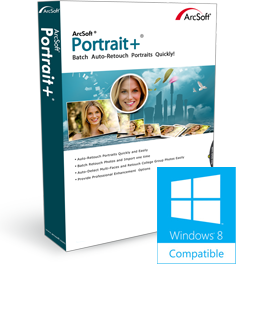
The first auto portrait retoucher with auto face detection and a one-click model
- Detect and soften full body skin naturally and automatically
- Batch-process hundreds of photos to improve efficiency
- Pre-set and custom styles make retouching photos efficient and flexible
- Includes 32/64-bit Photoshop Plug-in and 32/64-bit Windows versions
Portrait+ allows pro photographers and labs to quickly and easily auto-batch process dozens of portraits at one time. The software is said to use highly advanced precise facial imaging technology that fine-tunes key facial points around the eyes, eyebrows, nose, and mouth. Large numbers of images can be imported, adjusted, and then exported, saving hours of time and money.
Auto-detect and smart retouch
- Pouches, dark circles, freckles, and wrinkles are detected and removed automatically
- Five skin smoothing levels cover all skin types. Choose the most suitable to soften skin, reduce blemishes and optimize complexion naturally
- Precisely pinpoint facial features of every portrait automatically, saving time and labor in comparison to manual adjustment
- Detect up to 20 faces in one photo. A skip face tool allows some faces in a photo to be enhanced while others are ignored
Batch process with high quality
- Batch import and export hundreds of portrait photos within seconds. Batch retouch with a simple click
- Individual styles can be created for different photos during batch processing
- Supports JPG and TIFF formats. The maximum supported resolution is 6000*6000(or 36M pixel) and the minimum is 480*480(or 0.25M pixel)
Smartly detect and soften full-body skin
- Intelligent automatic detection for all visible skin, not just the facial area
- Selectable brushes to customize the skin-smoothing area
Powerful tools to enhance retouching
- Smart blemish removal to remove deep scars, pimples and other imperfections completely while simultaneously restoring the original skin texture
- New Styles Bin lets you quickly check or switch the styles for each photo.
Various styles create ideal portraits
- 27 refined pre-set styles like Brighten Eyes, Slim Face, and Deepen Smile can be applied with a single click
- Customize styles with fine-tuning tools such as Enlarge Eyes, Whiten Teeth and more
- Makeup features include tools like lipstick, blush, eye shadow and more
- All custom styles can be saved instantly and applied to other photos
Import, Export and Save
- Adjust the output quality/ size of all photos at once to meet your requirements
- Edited photos from Adobe Photoshop Lightroom can be directly imported to Portrait+ 2.0 for reprocessing. The RAW import format supported
- Export all the stunning results and filter out the less desirable results with an embedded comparison interface
What's new in Portrait+ 2.0?
- Allow tight integration with your Lightroom workflow to simplify the process of portrait retouching. Support for Adobe Photoshop Lightroom 3.0 or later is available
- Intelligent blemish removal tool helps you eliminate skin problems with a simple click
- Selectable brushers add or remove skin-smoothing areas easily
- Advanced full body skin detection to detect and soften your skin automatically
- New soften skin algorithm provides more smoothness and more scale
- Brand-new UI and navigation bring you a more intuitive and fluid user experience
Download ArcSoft Portrait+
No comments:
Post a Comment